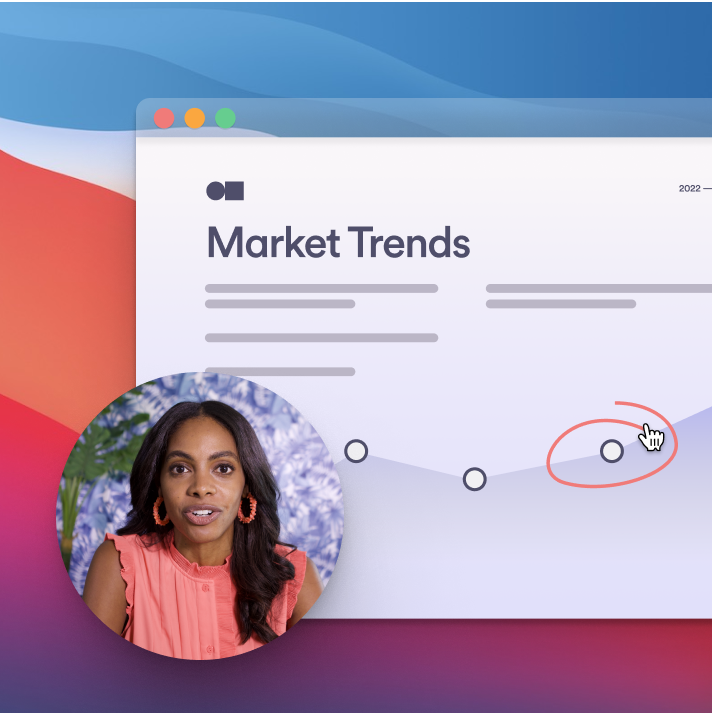Give Better Design Feedback With Loom
Record your next design brief to add context to your project vision.

What is an ‘async’ design brief presentation?
Async (or asynchronous) design brief presentations are video recordings that walk through a designer’s vision and proposal without a live meeting.
When to record an async work presentation:
- Feedback needs to be collected across multiple teams or time zones
- The project requires specific or detailed design feedback
- Handing off a project to teams that would benefit from the ability to rewatch instructions
The benefits of presenting a design brief async
You don't need a live meeting to gather feedback on your next design. Loom enables designers to take back their time and collect feedback asynchronously.
Ask your stakeholders to record a Loom with their feedback. This has the added benefit of being easy to reference later if there are questions down the road.
- Gather more diverse design feedback
Async design briefs make it easier to collect feedback from a wider group of stakeholders. Instead of scheduling in-person meetings, simply share a link to your recording on Slack or email to request feedback.
- Tighten feedback cycles
Not having to wait for live meetings and being able to present async means that more time-sensitive work gets feedback faster, creating faster iteration cycles.
- Receive more thoughtful responses
Providing detailed design feedback in live meetings can be difficult. Async design briefs give stakeholders more time to review a proposal, gather their thoughts, and respond with timestamped comments.
- Tell the perfect story
Live design presentations can be nerve wracking. Async design briefs allow for unlimited recordings, giving the flexibility to deliver the best version of a proposal every time.

How to create an async design brief using Loom
Design together with video.
Go from kick-off to sign-off with the all-in-one video messaging tool to share your work and collaborate with your team.
Collecting design feedback with Loom is so easy you'll wonder why you ever did it differently.
- Sign up for Loom. Download either our Desktop app or Chrome extension.
- Start recording your screen. Press record and start talking.
- Be visual. Share your screen as a visual reference. You can even draw on your screen to emphasize a point.
- Share. Easily share your Loom with a link that anyone can watch on their own time.
More than 25 million people across 400,000 companies choose Loom
For Mac, Windows, iOS, and Android