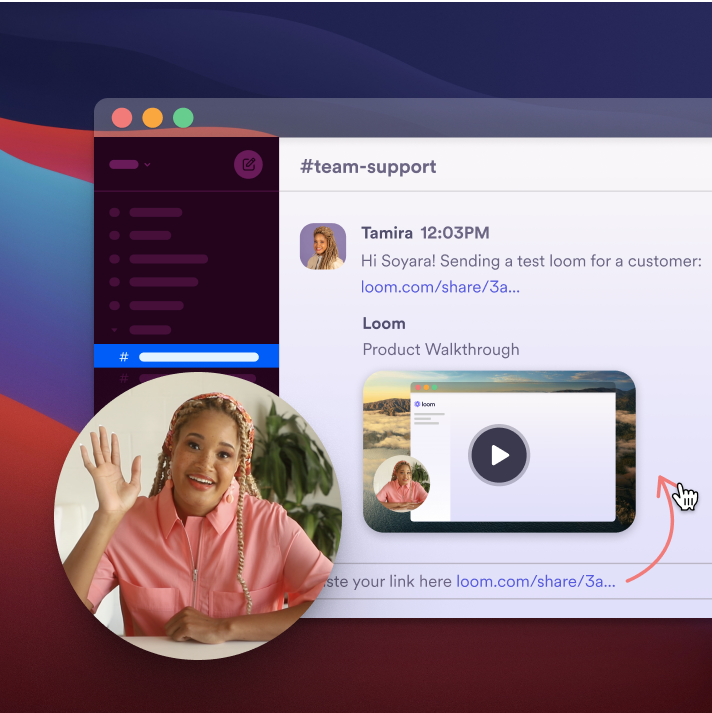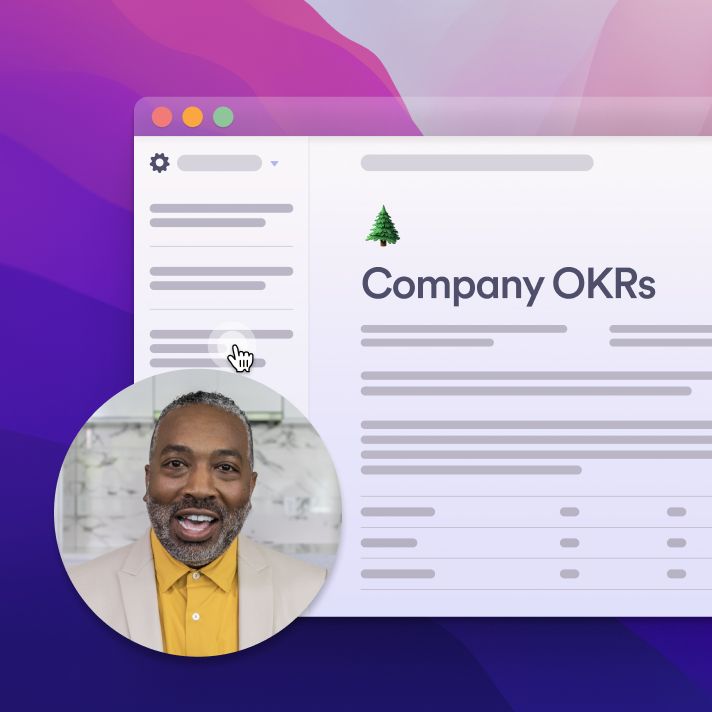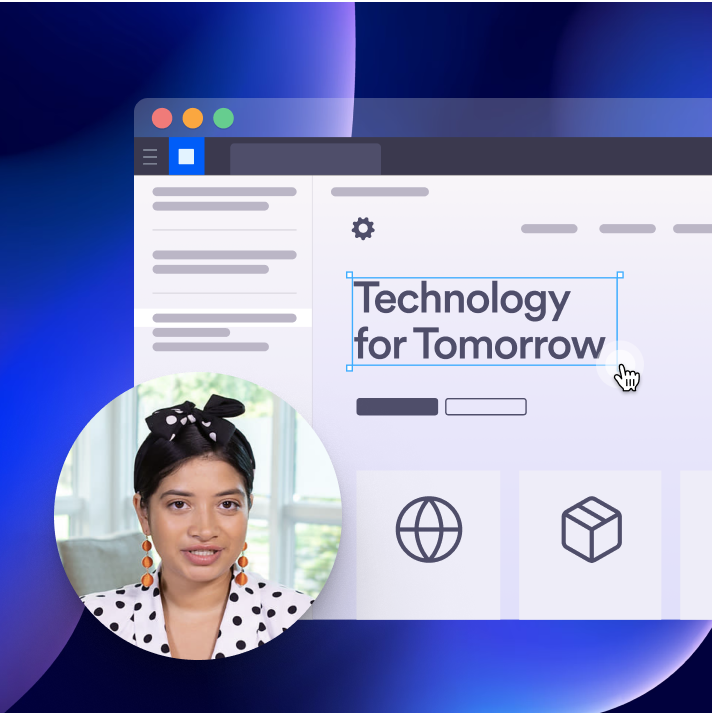Loom for Education
Connect and educate with easy-to-use video recording
Use Loom to strengthen your curriculum, add context to class assignments, and personalize learning in and out of the classroom
For Mac, Windows, iOS, and Android

Engage students with video
Meet students where they are without leaving your desk. Use video to personalize support, add context, and cater to any student's needs.
Video is flexible
Give students the power to work at their own pace by pausing and rewinding videos as they work.
Video is shareable
Record your screen and share your videos with students via email, a link, or in your preferred messaging app.
Video is actionable
Save time and inspire action using AI-generated CTAs to get students to complete practice exercises.
Features for Educators
- Record easily
Record from your browser, desktop, or phone to help students anywhere.
- Share anywhere
Share via email, messaging, or on a web page, with auto-generated messages. No download required.
- Inspire action
Add customizable CTAs to videos to link out to additional resources.
- Capture attention
Emphasize mouse clicks and draw on your screen as you record.
- Track student engagement
See who watched your video and how long they watched.
- Get rich reactions
Let students add comments and react to your video with emojis.
Your Virtual Classroom
Empower students to learn when and how it suits them.

Help everyone understand the assignment
From homework to how-tos, video helps you give context and clarity to learning and prepares students to do their best work.

Make the most of classroom time
Dive straight into a discussion or activity by recording pre-watch videos to reduce paperwork and make in-person time more productive.

Create a content library
Take the stress out of teaching. Save time by recording answers to frequently asked questions. Provide extra resources so students can get the most out of the curriculum.
Teacher friends! If you are not using Loom to create videos, you should start! Super easy and a good way for kiddos to see you and your screen if need be!
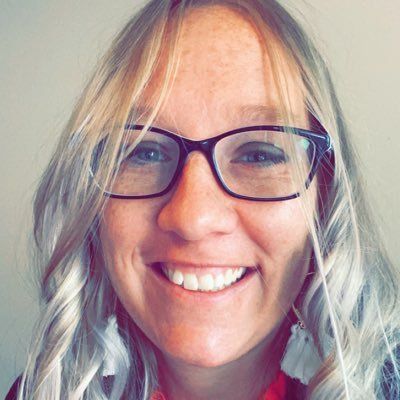
Tina Cruickshank@tinacruickshank
Our 3rd-grade team is using Loom to continue read-aloud to our classes, help parents navigate our online platforms, and to teach mini-lessons. It has been a lifesaver!

Kara Kalra@kara_kalra
Teachers: This is one of the COOLEST and most USEFUL tools for teaching remotely. Ridiculously easy and immensely practical for this exact situation.

Jim Harshaw Jr.@jimharshaw
Teacher friends! If you are not using Loom to create videos, you should start! Super easy and a good way for kiddos to see you and your screen if need be!
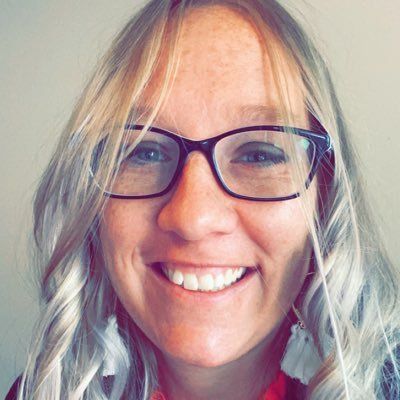
Tina Cruickshank@tinacruickshank
Our 3rd-grade team is using Loom to continue read-aloud to our classes, help parents navigate our online platforms, and to teach mini-lessons. It has been a lifesaver!

Kara Kalra@kara_kalra

Work smarter AND faster with Loom AI
Instant polish
Remove filler words and silences without any additional work.
Capture attention
Generate titles, summaries, and chapters designed to boost student engagement.
Share faster
Instantly draft an email to accompany your video. Share in one click.

new
Faster recording, more time to focus on students
Say goodbye to re-recording with quick and precise editing and easy clip management. Now, it's a breeze to create exceptional how-to videos and learning material.
Qualified educators get unlimited recordings and access to premium features.
From our blog
Drive learning outcomes by using video in education
9 Online Teaching Tools For Modern Educators
Read the article
What is Microlearning: Bite-sized video learning
Read the article