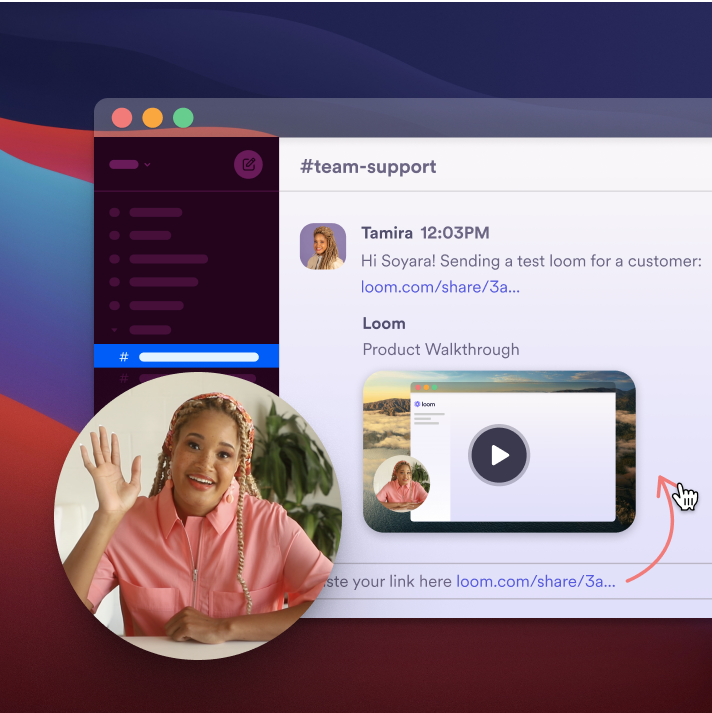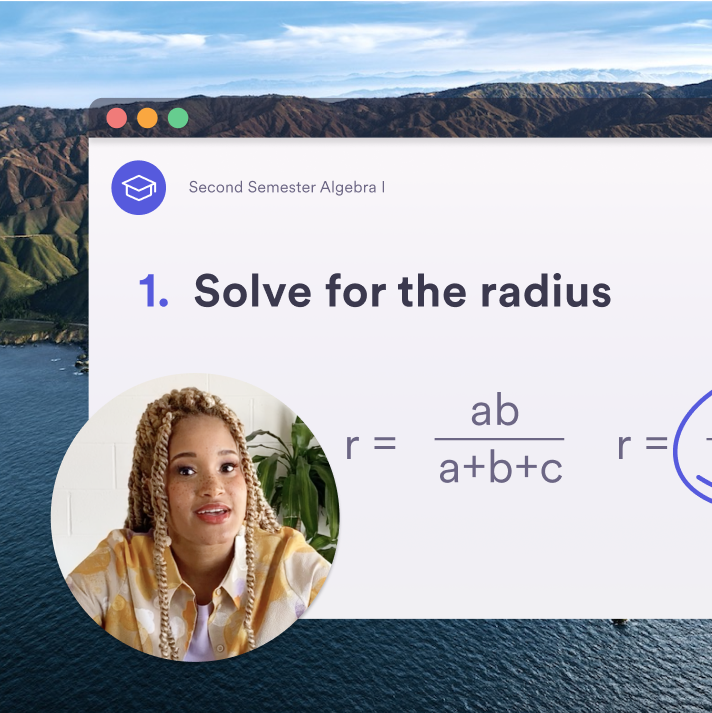Loom: Free Android Screen Recorder
Loom's Android screen recorder makes capturing and sharing your screen effortless, wherever you are.

Why people choose Loom's Android screen recorder
- Record your screen and camera simultaneously for better interaction.
- Ensure clear audio with Loom's high-definition recordings.
- Share your recordings with a link—no need for large attachments.
- Control recordings with the cam bubble, notification panel, or in-app options.
- Automatically save your videos to your camera roll and Loom library.
- Spark conversations with time-stamped comments and emoji reactions.
- Access, share, and manage your Loom videos across devices for easy collaboration.

Start recording with Loom
Solve issues faster with crystal-clear async video recordings. Explain tricky coding issues, record a demo, or film a quick greeting.
Choose from various modes: screen-only, screen and camera, or screen and audio. You control how you share your story.
Viewers can join the conversation with time-stamped comments, allowing for contextual responses. In 2023, Loom helped 20 million people collaborate virtually, enhancing interactions with comments and emojis. If your audience has questions, they can respond directly with their own Loom video.
Share with one click
Say goodbye to hefty attachments, endless rendering, and waiting for attendees to sign in.
With Loom, sharing is quick and hassle-free. Copy the link or embed your video on social media, Slack, or email.
In 2023, Loom recordings replaced 150 million meetings. This means no more live meeting fatigue. You can now share information with crystal-clear context, giving your team more focus time and less screen time.


Drive user engagement
Give your audience the power to react the way they feel. Loom viewers can leave timestamped comments and emoji reactions so you can see which part of your video made an impact. If a viewer has a question or comment, they can even post a Loom in reply.
And whether you’re sharing a video with a wide audience, or sending a video update meant for your team's eyes only, Loom puts you in charge of privacy settings. Choose which videos you’d like to be public, and which you’d like to password-protect. If your video isn’t quite ready for primetime, you can always download it to your computer for later upload.
Build your video hub
Loom is so much more than an Android Screen Recorder. Turn your async videos into a wealth of recorded information for your team. Use custom tags to organize and search existing video recordings in your Video Hub. All your content is at your fingertips.

Get to know Loom’s free screen recorder for Android
Can you screen record on an Android using Loom?
- Signup for Loom.
- Download theLoom Android App.
- Record your front-facing or back-facing camera, android screen, or both.
- Once finished, Loom instantly generates a link for you to share. No more uploading or waiting for a video to render!
What happens when my team or I hit my 25 video limit on the Starter plan?
Our free Starter plan has a limit of 25 videos per member. To record more than 25 videos, you'll need to upgrade to a Business plan.
If you want to stay in the same Workspace as your team and upgrade, you can move your entire team to a Business Workspace without paying for everyone. For example, you can choose to be a Creator with unlimited videos and invite the rest of your team as Creator Lite members for free.
Can I start a free trial of paid plans?
Yes, you can try our Business + AI plan free for 14 days. If you would like a free 14-day trial of our Enterprise plan please contact sales.
Download The Loom Android App
Experience the ease of Android screen recording and sharing with Loom.
Explore ways to use Loom
Every day, thousands of teams choose Loom for effective collaboration, documentation, and communication.